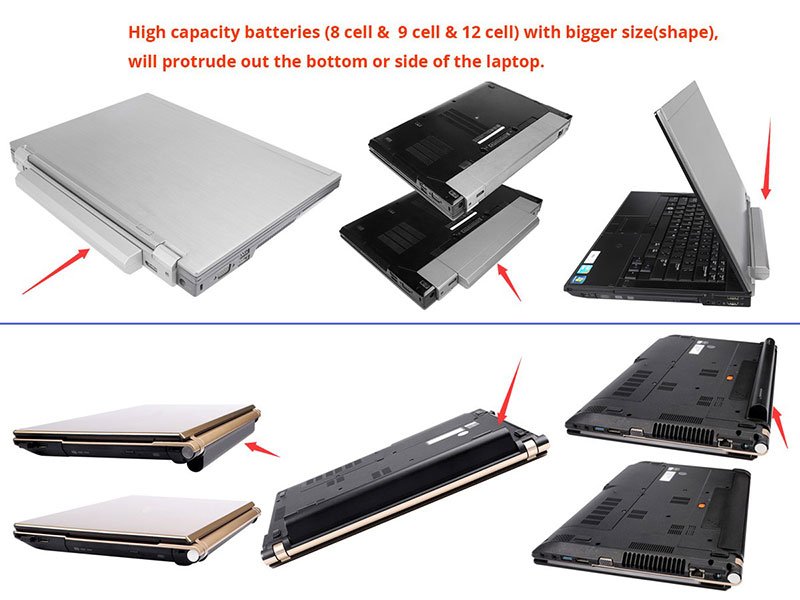How to Find Acer Battery Model Number?
Every laptop has a different battery model, so it’s important to buy the right replacement battery for your laptop. The first thing you need to know is your laptop model or the battery model. We always recommend our customers provide the battery model or battery part number to avoid buying the wrong battery.
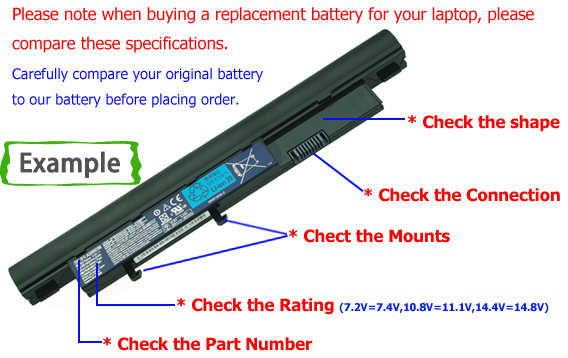
By Laptop Model Number (Recommended)
Open the laptop and check the area near the keyboard first. Manufacturers commonly print the computer model (such as Aspire E5-572G-593Y for an Acer Laptop) on or near the keyboard.

By Battery Model Number (Recommended)
Try to find the model number on the laptop battery. Different laptop brands have different terms and displayed in different locations however you will be able to find it because the battery model number will be in big bold letters. In some brands, the model is spelled as a module.
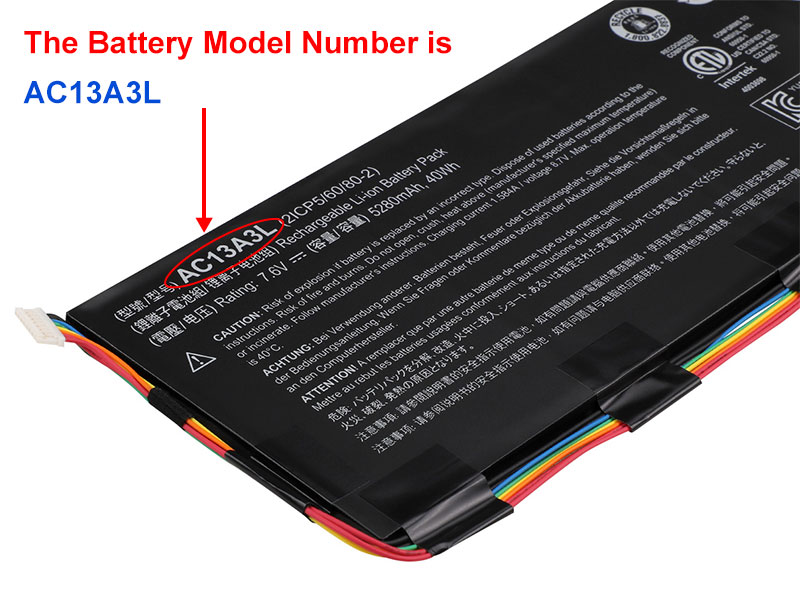
Please note : High capacity batteries with the bigger size shape, and them will extend out about 1 inch from the bottom / side of the laptop.